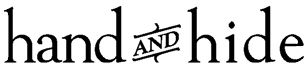Free US Shipping on Orders Over $50
How to Insert Phone
This animated GIF shows how to insert your phone into one of our cases. This shows our classic wallet case but this same technique works with our double phone cases and our flex wallet cases.

If your case has micro-suction tape:
Once you are able to get the phone into the case, leave it in there for a few days and then remove the phone and peel the lining from the tape and re-insert the phone (please wipe down the back of the phone with a clean lint-free cloth first). You may need to adjust the position in order to make sure the camera cutout is aligned properly.
See our micro-suction care page for more info on micro-suction tape
Sign up to get (at most) by-monthly updates on the latest sales, new releases, behind the scenes and more.
We promise we will never sell your email address.
© 2026 Hand and Hide LLC.
2505 SE 11th Ave Suite B28, Portland, OR 97202.
Powered by Shopify